Why Desmos?
My classroom is a noisy one - full of discussions, debates, and even arguments. This is not how it always was. When I first started teaching, my desks were lined up in rows and students worked quietly on problems after being shown a lesson on the board. We would go over the problems the next day in class and this pattern would repeat - day after day. Luckily enough, a couple of years ago, I attended a Bay Area Math Project Conference that was led by Dan Meyer. Dan showed us a website on which we were able to draw a function that related time versus a man’s height when he was shot out of a cannon. There were oooohs and aaaahs amongst the group of teachers. We could draw incorrect graphs and the animations would respond. We could correct our graphs, try again and, if it was still a bit off, precisely edit the graph to have the most accurate representation of the situation. What a different learning experience! I took this activity back to my classroom and, not to my surprise, my students learned how the relationship between height and time could be drawn. They truly enjoyed the experience. My students’ enthusiasm during the lesson led me to learn more about Desmos and how I could use it in my class.
Over the past three years, I sought out Desmos at conferences and learned more about their Activity Builders (AB) to use in my classroom. The more I used Desmos, the more my students begged for it. They loved the interactivity of the ABs and how it allowed for class discussions. My students love this platform led me to apply and be accepted in the second Desmos Fellow cohort during the summer of 2017.
How I use Activity Builders in Class
Desmos offers a variety of ABs: some are best to introduce a lesson, some to reinforce a concept and some to review at the end of a unit. When I begin planning my units, I look through the ABs to determine what fits the best.
During our unit on linear inequalities, my students enjoyed strengthening their understanding by using the activity, Point Collector: Lines. In this activity, students must “collect” the points to score the highest in the class. My students had some prior experience with inequalities. They had worked through one, two, and multistep inequalities, absolute value inequalities and then one day of introduction to linear inequalities. After our warm up, I projected the activity code on the board.
Students log in and begin the activity. While students are working through the slides I can walk around and help those who are struggling and view their progress on the Teacher Dashboard (more about this in my next post.)
How Activities Create a Need for Discussion
Point Collector: Lines starts with very few directions. My students played with this screen for a bit and I did not give them many instructions - I wanted to see if they could determine what was expected of them. Many questions arose: they wanted to know how they could score points. What was the highest score? What does the purple mean?
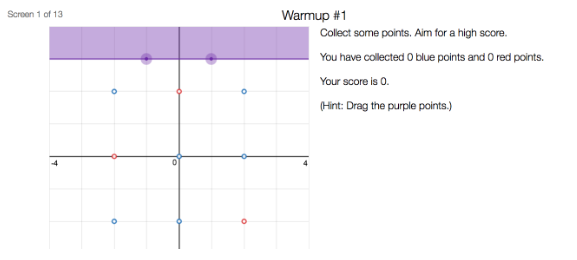
The activity continues by giving students an option to edit inequalities and see what happens to both the graph and their scores. While I had introduced linear inequalities the day before, many of my students were still gaining a complete understanding of which inequality shades the graph in which quadrant. By “playing” and editing some inequalities in Desmos, students were able to see the effect of a greater than symbol versus a less than symbol on the shading. For many students, this was a gestalt moment - something that I had tried to convey the day prior. I appreciate Desmos’ immediate feedback for students as it allows for student created moments of understanding.
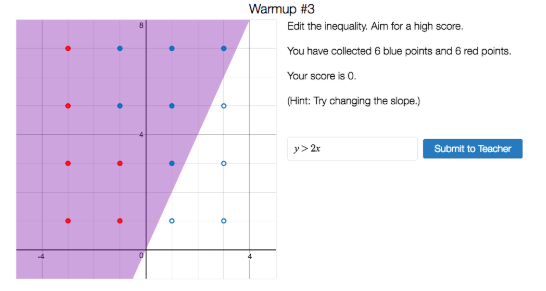
After practicing with structured inequalities, students are asked to create their own inequalities. Lastly, students are given an option to create a challenge for their classmates. Challenge Creator is one of Desmos’ new additions to ABs. My students adore creating puzzles for their classmates. I love it as the creator must find a correct, possible solution to their puzzle.
Next up: How the Teacher Dashboard Creates and Supports Moments of Discussion
#MathematicsTeachingintheMiddle School
#MTMS
#MTBoS
#Iteachmath
#Desmos